Internet safety plays an important role in the modern digital world and the risks involved in online interactions are always evolving along as technology advances.
Adults and children alike need to take the initiative to protect themselves online in order to address these issues. Remember that certain things young people do online might have legal consequences, even if they do so unintentionally. Legal consequences might result from actions such as downloading unlawful content, engaging in cyberbullying, or sharing copyrighted content without authorization.
The Attorney General's Office provides resources to effectively address cyber threats and acknowledges the importance of the matter. As more people spend a lot of time online, there is a greater chance that predators, criminals, and even fraudsters can take advantage of them.
Common threats people of all ages should be aware of:
- Phishing: fraudsters try to obtain private data, including credit card numbers or passwords, by impersonating trustworthy organizations.
- Malware: harmful software that is intended to compromise and harm computer systems; it usually spreads via fraudulent websites or downloads.
- Cyberbullying: The use of social media, messaging applications, and online forums as digital platforms for harassment or intimidation.
- Identity Theft: Theft of private information used for fraudulent reasons, such as bank account information or social security numbers.
- Online Predators: People who abuse the internet to hurt or take advantage of others; they usually target youngsters and those who are weak.
- Privacy Concerns: Unauthorized access by third parties to personal data or online activity, including data breaches and monitoring.
- Misinformation and fake news: Online circulated facts that are untrue or misleading can have a big impact on people's lives and society as a whole.
To ensure online safety, we must be proactive.
Tips and Guidelines:
- Give each online account a strong, distinct password. Keep personal information like birthdays and easily guessed passwords like "password123" to a minimum, using two-factor authentication can help protect your personal information.
- Exercise caution when disclosing any personal information online, such as your full name, address, phone number, and bank account information.
- Be cautious when opening attachments or clicking links in emails or messages, especially ones from senders you are not familiar with.
- Update your devices and software with the most recent security fixes and upgrades.
Five Privacy Tips You Shouldn’t Ignore
https://www.commonsensemedia.org/kids-action/articles/five-privacy-tips-you-shouldnt-ignore
How to Spot Internet Scams:
- Keep an open mind: If an offer looks too good to be true, it most likely is. Be wary of unsolicited emails, messages, or pop-up advertisements.
- Check the Sources: Verify websites and companies' validity before giving personal information or making purchases.
- Seek out warning signs: Be wary of typographical and grammatical errors, unexpected requests for private information, and time constraints.
- Utilize secure websites When entering sensitive information, such as credit card numbers, make sure websites use encryption (check for "https" in the URL).
Safe Social Media Use:
- Privacy Settings: To manage who can read your posts, images, and personal data, review and modify your privacy settings.
- Consider Before Sharing: Exercise caution while disclosing any personal or location-related information online. It can be hard to take down once shared.
- Do Not Agree to Requests from Unknown Parties: On social media, only interact with users you know and can trust.
- Report Abuse: Notify the platform's moderators of any incidents involving inappropriate content, harassment, or bullying.
Parental Controls:
- Define Boundaries: Set rules and regulations about the use of devices and the internet in your home.
- Use Filtering Software: To prevent access to inappropriate content and to keep an eye on your children's online activity, make use of parental control tools and software.
- Emphasize the value of privacy: The dangers of giving out personal information to strangers, and the need to exercise caution when interacting with people online.
- Remain Involved: Keep an eye on your kids' internet activity, engage in open conversations about their experiences, and respond to any concerns or questions they might have.
Resources
Common Sense Media
Common Sense is the nation's leading nonprofit organization dedicated to improving the lives of all kids and families by providing the trustworthy information, education, and independent voice they need to thrive in the 21st century.
Reporting Resources
- National Center for Missing & Exploited Children
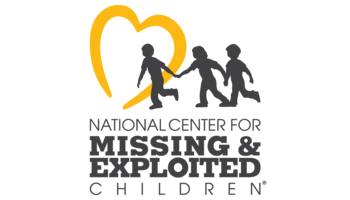
Cyber Tipline
www.cybertipline.com
1-800-843-5678 - Arizona Internet Crimes Against Children

Phone - 623-466-1828
ICAC: The ICAC Program was developed in response to the increasing number of children and teenagers using the Internet, the proliferation of child pornography, and heightened online activity by predators seeking unsupervised contact with potential underage victims.
National Center for Missing & Exploited Children: The National Center for Missing & Exploited Children is a private, non-profit 501(c)(3) corporation whose mission is to help find missing children, reduce child sexual exploitation, and prevent child victimization. NCMEC works with families, victims, private industry, law enforcement, and the public to assist with preventing child abductions, recovering missing children, and providing services to deter and combat child sexual exploitation.
Educational Materials: Common Sense Digital Inclusion Resource
